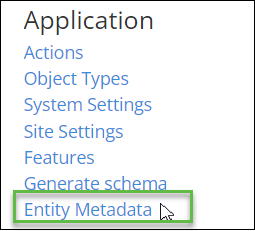To Configure Entity Metadata for Objects
-
From the Launchpad, click the
Configuration icon (
 ).
Configuration options appear.
).
Configuration options appear.
- Locate the Application group.
- Click Entity Metadata. The Configure Entity Metadata page opens to the General tab. For example,
- Select an Object Type from the list.
- In the Applies to option, select either Attribute or Class to apply the entity metadata.
- Do one of the following: , select an Attribute from the list, and then go to Step 8.
- Select an Entity Metadata from the list.
- Select a Property from the list.
- Enter a Value from the list.
-
When you are finished, click
Update (
 ).
).
- Generate the schema in order for the changes to take effect.